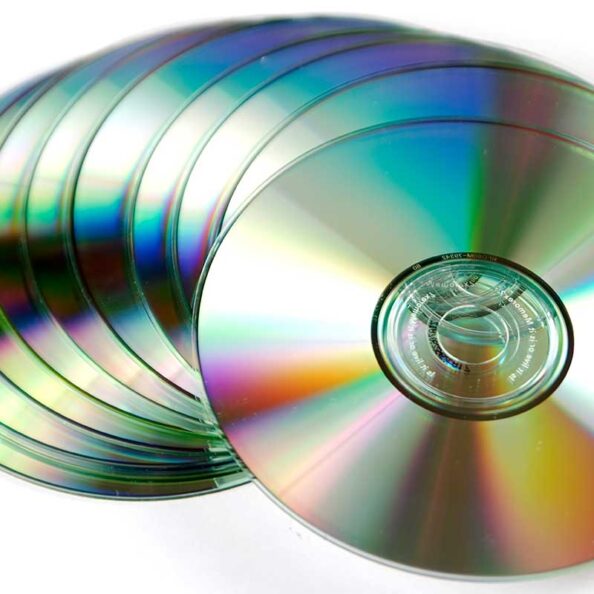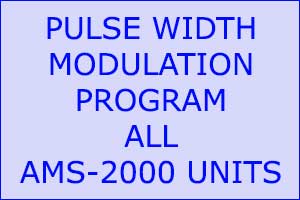V7 Software and Firmware changes and additions:
FREE PULSE WIDTH CAPABILITY to any PRO unit
Green Check mark added to setup tab to prompt user to select it if they dont read the manual.
Email generation prompt with system log in event of error.
Tune up saved to ams2000 pop up to give user confidence that tune up was saved.
Boost Targeting and closed looped manifold correction downtrack as in v3 software with even tighter control.
Virtual MPH control
User Inputs that can be configured for custom sensors
- Analog input
- Air Fuel 1
- Air Fuel 2
GATS minimum allowable correction percentage for nitrous applications. Will not allow correction to go below this set amount.
CAN based back up communication capability ( uploading and downloading only) for those who don’t pay attention to the instructions about not leaving a usb plugged in
 🙂
🙂We inventory the parts or can give you the link on the adapter to use. Its about 350-400 bucks in parts youll need.
- now you can connect a can adapter and hardwire it to the ams. Plug a usb into can adapter and run to a centralized up .
Data log updates-
- Multiple log overlay ( comparisons )
- Numeric difference displayed from compare log to master of item
- user settable max and min limits